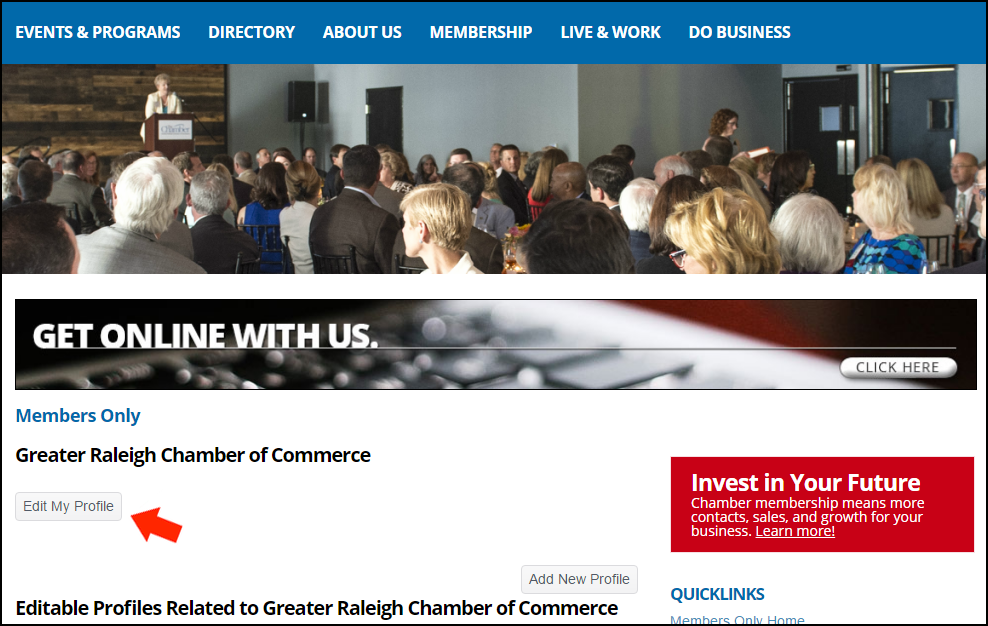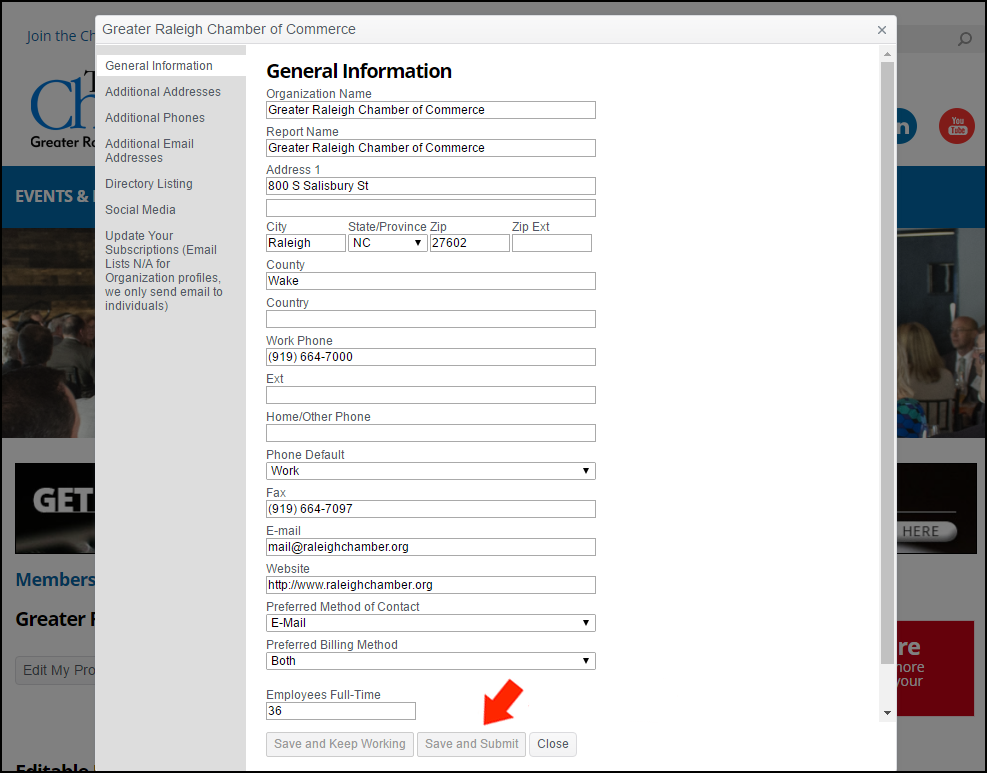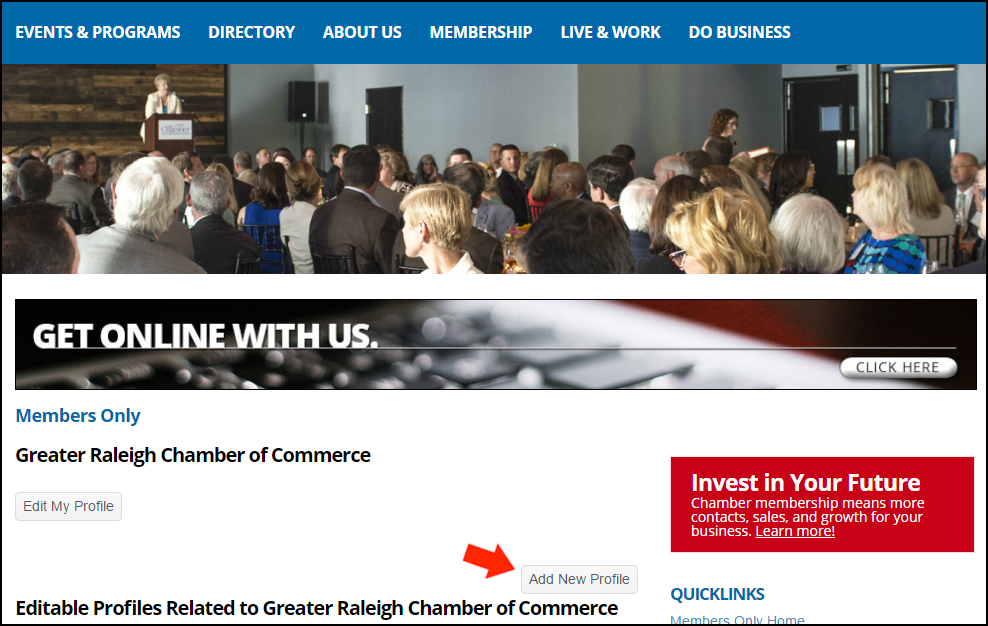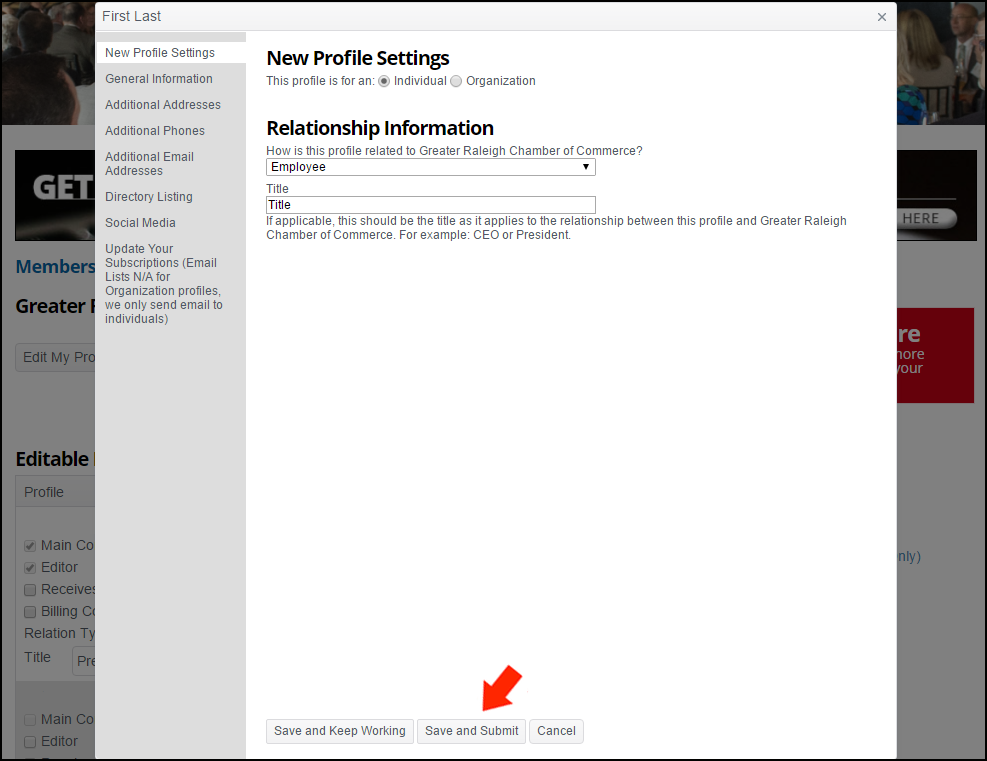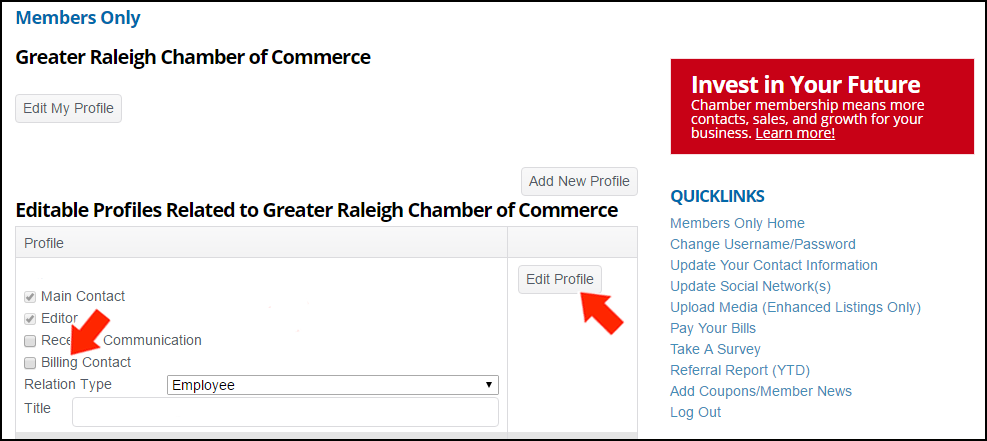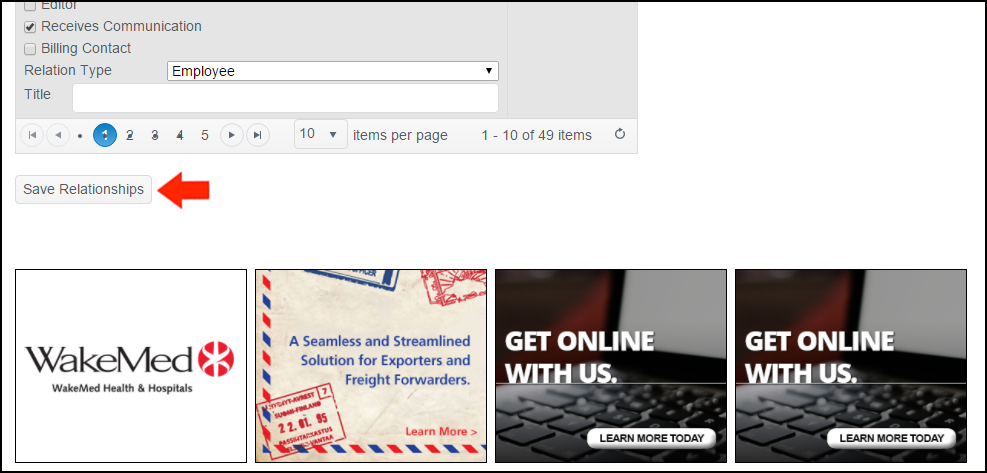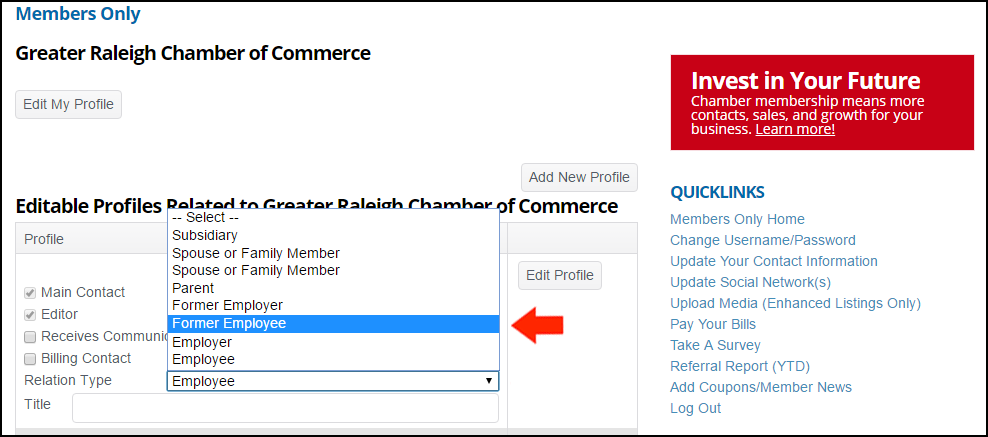Update Your Organization's Profile
After clicking the "Update Your Profile" link provided via email click "Edit My Profile":
From the left pane of the next window update:
- General Information (Organization Name, Physical Address, Phone Number, Employee Count, etc.)
- Add Billing and or Mailing Addresses, Phone Numbers and Email Addresses.
- Update or add a new directory category for your online directory listing and fill out your descriptions.
- Update/Add social media to better connect with potential customers.
Add a new employee representative by clicking 'Add New Profile':
(Remove a previous employee by setting their Relation Type to 'Former Employee')
***Please do not overwrite former employees with new employee information.
(Remove a previous employee by setting their Relation Type to 'Former Employee')
***Please do not overwrite former employees with new employee information.
Under the Relationship Information, choose 'Employee" and fill in a title.
- Click 'General Information' and fill in the required fields.
- Choose from our interest based subscription lists in the 'Update Your Subscriptions' tab if you wish to sign an employee up for specific interest based communications.
Edit current employee profiles or set a billing contact:
- Set an employee as your billing contact by checking 'Billing Contact' within their profile area.
- Click 'Edit Profile' to make name, address and phone changes to an employee or subscribe them to an interest based subscription list.
- If you wish to change your organization's main contact, please send us an email or call 919.664.7011.
- Remove a previous employee by setting their Relation Type to 'Former Employee'
***Please do not overwrite former employees with new employee information.
Save edits in this section by scrolling to the bottom of your employee list and clicking 'Save Relationships:'
Remove a previous employee by setting their Relation Type to 'Former Employee'
***Please do not overwrite former employees with new employee information.
Save edits in this section by scrolling to the bottom of your employee list and clicking 'Save Relationships.'
***Please do not overwrite former employees with new employee information.
Save edits in this section by scrolling to the bottom of your employee list and clicking 'Save Relationships.'
Thank you for taking the time to update your profile! If you need assistance or have questions please email or call us at 919.664.7011.